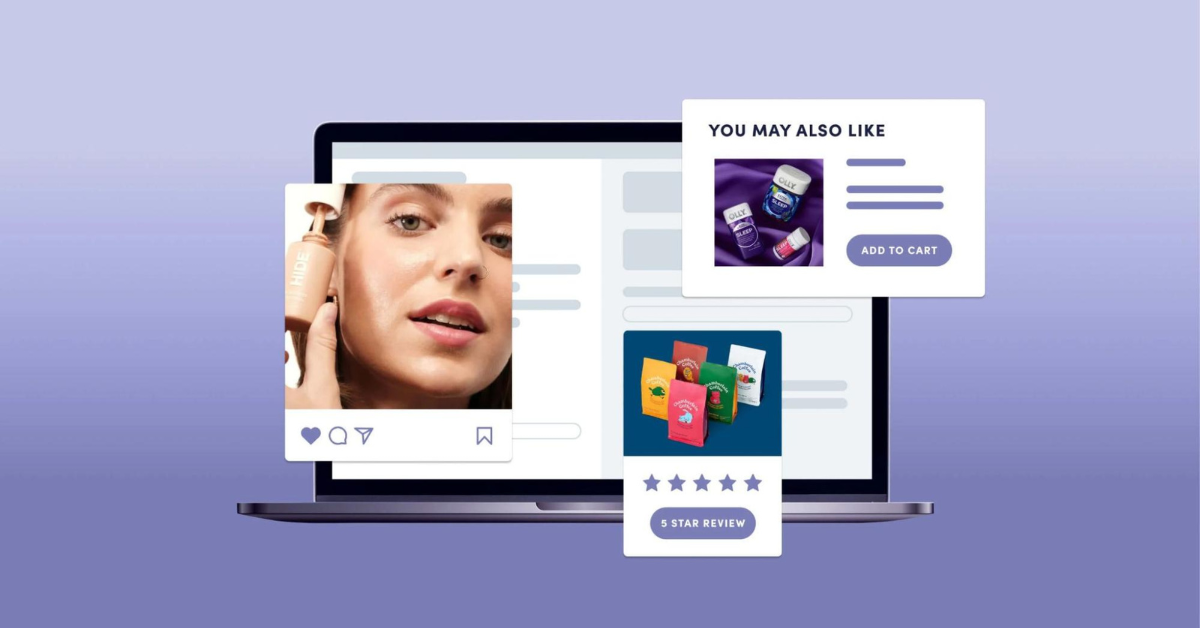Make It Yours: 9 Easy Ways to Personalize Your Website and How AI Tools Can Make It Easier
In a world where every click counts, a one-size-fits-all approach to your website no longer cuts it. Consumers are increasingly expecting more from the brands they buy and the sites they frequent—those that understand their needs, preferences, and behaviors.
By automating complex processes and offering deep insights into user behavior, AI makes it easier and faster than ever to craft unique experiences for each visitor. These smart tools not only help you customize content, product recommendations, and interactions but also make your customers feel that you are speaking directly to them.
In the following article, we’ll walk you through nine game-changing strategies to personalize your website—using AI tools to enhance everything from chatbots to design elements. By the end, you’ll be armed with information that can help you transform your site into one that truly resonates with your visitors, keeping them more engaged and driving higher conversion rates.
Personalize Your Website with These 9 Tools and Best Practices
1. Leverage AI-Powered Chatbots

Chatbots have become a game-changer in customer service. They enable you to offer real-time, personalized support 24×7 and are becoming more intuitive by the day.
AI-powered chatbots go beyond answering basic questions; they can engage with your customers in natural language, offer recommended products, assist in buying decisions, and even help solve custom service issues that arise after a purchase is made.
For instance, when a visitor lands on your site, a chatbot can greet them with personalized messages based on their location, browsing history, or past and current behaviors. If a user has been browsing a particular product, the bot might say, “Hi there! I can see you’re looking at our latest collection of yoga pants. Would you like some help identifying the perfect pair?”
This helps make your customers feel like you’re providing a highly personal service they can’t get anywhere else. Retailers reported beneficial interactions just like this one in data pulled from the 2024 holiday season. If you’re not already, it’s time to step aboard the AI chatbot express!
What tool to use?
SalesCloser.ai is a standout example of how AI tools can transform the user experience on your website. By leveraging the power of conversational AI, SalesCloser.ai helps you create dynamic, personalized interactions that feel as though your customers are speaking to an extremely knowledgeable human representative.
The tool helps guide customers through their buying journey, offering relevant product recommendations, answering questions in real-time, and providing solutions to common pain points and offers the following:
- Personalized Product Recommendations: If a visitor is browsing a specific product, the chatbot can offer tailored suggestions based on their interest, increasing the chances of cross-selling or upselling.
- Instant Responses to Questions: It can handle common queries, such as product availability, shipping options, or return policies, allowing customers to get the information they need instantly.
- Decision-Making Assistance: When a customer is unsure about making a purchase, the bot can step in with additional details, benefits, or even promotional offers to encourage the sale.
- Lead Qualification: SalesCloser.ai can qualify leads by gathering important customer data, ensuring that sales teams only engage with qualified prospects.
- 24/7 Availability: The chatbot ensures that potential customers are never left hanging, providing support and information even outside regular business hours.
SalesCloser.ai doesn’t just handle basic customer service—it is built to integrate with your sales processes, helping to reduce friction in the sales funnel and improve conversion rates. Whether qualifying leads, collecting data, or facilitating transactions, the AI chatbot ensures smooth and personalized interactions throughout.
This can translate to:
- Higher engagement
- Increased sales
- Improved customer satisfaction
The ability to customize your website with AI-driven customer interactions (if done well) can build trust and loyalty by providing a unique, relevant experience for every visitor. It’s not just about automating responses. It’s all about enhancing the overall customer experience.
2. Create Interactive Web Forms
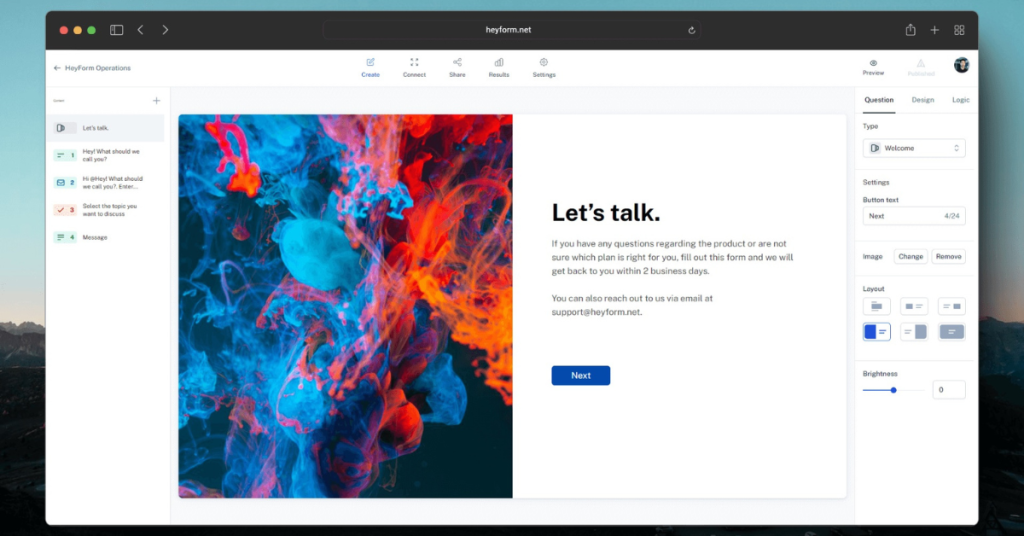
Web forms are a common feature of most websites, but they can also be used as a powerful tool for website personalization. By making your web forms interactive, you can engage users while gathering valuable visitor data that helps you better understand their preferences and needs.
For example, an interactive quiz or survey can collect information about a user’s interests, demographics, and/or purchase intent, giving you the power to deliver highly personalized recommendations and content.
Interactive forms are particularly effective when they offer real-time feedback, progress bars, and dynamic content. For example, a fitness brand might ask users to select their fitness goals, and based on their selections, offer tailored workout plans or pinpoint customized product suggestions.
What tool to use?
HeyForm enables you to create interactive web forms that collect essential user data in a way that feels engaging and valuable. These forms go beyond the typical static input fields and offer a far more personalized, interactive experience that inspires users to engage with your content for longer periods.
By leveraging these tools, you can customize your website to capture important insights into your visitors’ preferences, behaviors, and needs by:
- Engaging User Experience: Unlike traditional forms, interactive designs keep users engaged, making the data collection process feel more like a conversation than a chore.
- Tailored Questions: Based on user inputs, the forms can dynamically change, presenting questions that are relevant to each user—further personalizing their experience.
- Data-Driven Personalization: By collecting essential information—such as demographics, preferences, or interests—you can tailor content, product suggestions, or marketing efforts to each visitor.
- Lead Generation: Interactive forms are a great way to qualify leads by segmenting users based on their responses to guide them into the right customer journeys.
- Real-Time Engagement: As users complete the form, you can offer immediate feedback or incentives (like a discount or content download), keeping them engaged and encouraging further interaction.
Using HeyForm to customize your website helps make the user experience feel more personal and valuable, building a stronger connection with visitors and improving their overall journey. The dynamic nature of these forms allows for a deeper level of engagement, potentially leading to higher conversion rates and long-term loyalty.
3. Turn YouTube Content into Blog Posts
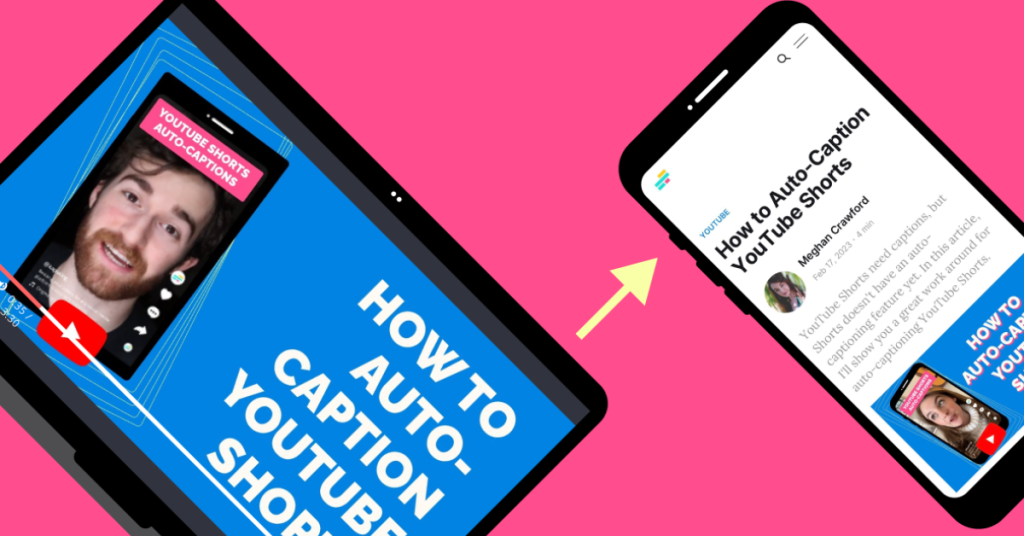
Video content can be highly engaging, but not every user prefers to watch videos. Some website visitors may prefer reading or might not have the ability to watch videos at the moment. That’s where repurposing your YouTube content into text-driven blog posts comes in. By transforming video content into written form, you can reach a wider audience while still offering the same valuable insights.
Repurposing video content into blog posts also allows you to enhance web personalization by making your content more accessible and adaptable to different audience preferences. Additionally, this content personalization process gives you the ability to incorporate SEO strategies, making your content more discoverable through search engines.
What tool to use?
RightBlogger is an incredible option. This tool allows you to easily transform multimedia content into written material that not only appeals to video viewers but also caters to those who prefer reading.
Here’s how using the right tool can enhance your website experience:
- Repurpose Video Content: RightBlogger allows you to convert YouTube videos into blog posts, giving you the flexibility to reach a wider range of users who may not have the time or ability to watch videos.
- Appeal to Both Video and Text Readers: By turning videos into written content, you ensure that your website serves both types of content consumers—those who prefer video and those who prefer reading.
- Search Engine Optimization: SEO is a vital part of any web personalization campaign. Blog posts created from video content are easily optimized for search engines, helping you increase organic traffic and make your website more discoverable.
- Consistency Across Formats: With RightBlogger, you can maintain a consistent message across different formats, ensuring that both video and blog visitors receive the same key takeaways.
- Enhanced User Engagement: By offering content in multiple formats, you keep users engaged longer on your site, giving them more options to consume your content in the way that suits them best.
By using a tool like this to customize your website, you can extend the reach of your existing content, turning videos into written material that speaks to a larger, more diverse audience. It’s a smart way to increase engagement, boost traffic, and cater to a wide variety of user preferences.
4. Offer Tailored Recommendations
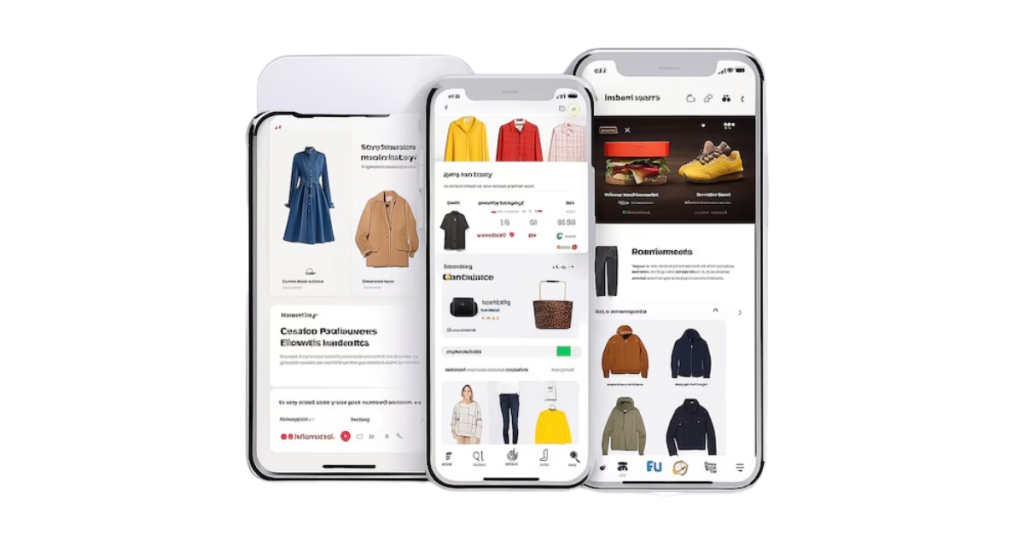
Personalized product or content recommendations are at the heart of website personalization. By analyzing user behavior, browsing history, and preferences, you can offer recommendations that feel like they were handpicked just for the visitor. These recommendations can range from products to blog posts, or even special offers based on a user’s previous interactions with your website.
Think of the recommendation engine used by platforms like Netflix or Amazon. When a user watches a certain show or browses specific products, they are presented with suggestions that match their interests. This marketing strategy not only helps increase engagement but also boosts conversions by highlighting relevant products that the user may be interested in purchasing.
If that isn’t enough to convince you, consider this data: according to product recommendation studies, Amazon generates approximately 35% of its revenue from product recommendations while Netflix drives a staggering 75% of revenue from recommendations. Clearly, there’s big value to unlock with a recommendation engine.
Implementing a recommendation engine on your website is a highly effective way to customize your website and ensure that visitors are shown the most relevant products, services, or content based on their individual preferences.
5. Implement Dynamic Content
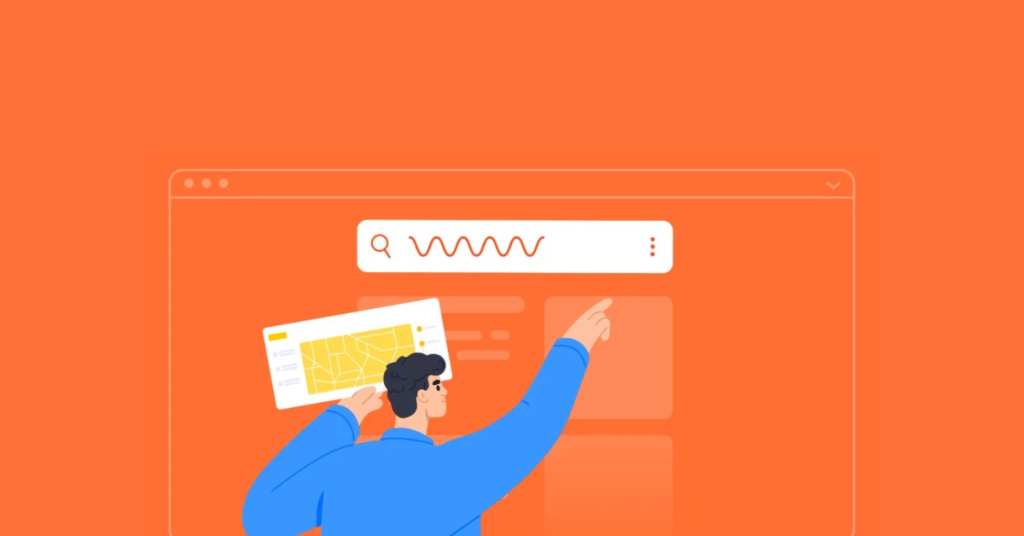
Dynamic content refers to website elements that change based on the user’s behavior, location, or preferences. This could include dynamic banners, location-based offers, personalized headlines, or even different images based on where a user is browsing from.
The goal of dynamic website personalization is to make the website feel more relevant and engaging, enhancing website personalization by adapting to each visitor.
For example, a visitor browsing your website from New York might see a banner promoting a special offer available only in their region. Alternatively, if a user has recently viewed a product category, the website might highlight that category or show them related products.
Dynamic content is an excellent way to customize your website based on user behavior and preferences, creating a more personalized experience that drives conversions.
6. Automated Email Campaigns

Email marketing remains one of the most powerful personalization tools available. However, when done manually, creating personalized emails for each user can be time-consuming. This is where automation comes in. Automated email campaigns can help you deliver personalized messages at scale based on customer behavior, interests, or stage in the customer journey.
For example, if a user abandons their shopping cart, an automated email can be sent with a personalized message encouraging them to complete the purchase. Similarly, if a user subscribes to your blog, you can send them tailored content based on the topics they’ve shown interest in.
By automating your email marketing with AI, you can not only save time but also ensure that each email feels personal and relevant to your users. This level of website personalization helps create stronger relationships with your audience, encouraging higher open rates, increased engagement, and ultimately, more conversions.
7. Customize Navigation and Menus
Personalized navigation helps users find what they need more quickly, which in turn improves the overall user experience. By customizing your website’s navigation based on a user’s preferences, past behavior, or demographic information, you can make their journey more efficient and enjoyable.
Here’s how to implement it effectively:
- Leverage user preferences: Customize the navigation based on what users typically search for or engage with on your site.
- Use past behavior: Tailor the navigation to reflect products or categories they’ve interacted with before.
- Consider demographic information: Adjust content based on factors like age, gender, or location to ensure relevance.
For example, If a user has previously bought fitness equipment, you could customize their navigation menu to show:
- More fitness-related products: Display workout gear, accessories, or related categories.
- Exclusive fitness promotions: Highlight relevant discounts or offers tailored to their interest.
Customizing the navigation and menu options based on user behavior not only enhances their browsing experience but also makes it easier for them to find what they’re looking for faster. This level of personalization can significantly improve user engagement and satisfaction, leading to higher retention rates and conversions.
8. Personalize Content Based on Behavior

One of the most effective ways to customize your website is by tracking user activity and offering content tailored to their interests. By analyzing key data, you can deliver a personalized experience that feels relevant and engaging to each user.
Here are a few ways to accomplish this:
- Track browsing history: Monitor which pages a user visits to understand their interests.
- Analyze time spent on specific pages: Longer time spent on a page may indicate a deeper interest in that topic.
- Observe interactions with content: If users engage with certain types of content, such as blog posts, videos, or product pages, this provides insight into their preferences.
By collecting and analyzing these behavioral data, you can offer content that speaks directly to the user’s interests. For instance, if a visitor spends a lot of time on a blog post about healthy eating, you can suggest things like:
- Related recipes: Share meal ideas they may find helpful.
- Product recommendations: Highlight kitchen gadgets, utensils, or organic food products.
- Additional blog posts: Guide them to similar content on topics like nutrition, meal planning, or fitness.
This type of website personalization creates a more engaging and relevant user experience. As a result, users are more likely to stay on your site longer, interact more with your content, and ultimately return for future visits.
9. Increase Personalization with User-Centric Designs
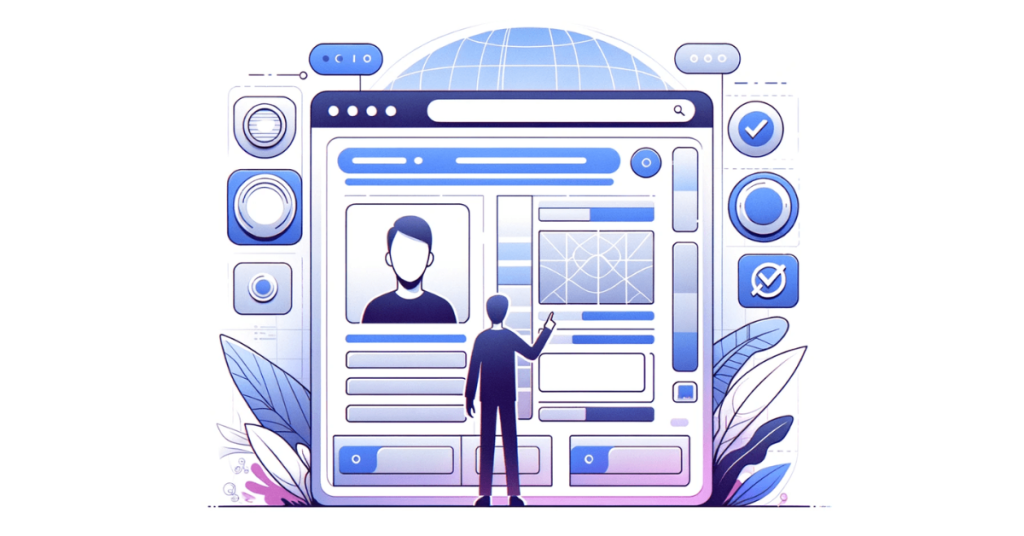
The design of your website plays a significant role in personalization. A user-centric design focuses on the needs and preferences of your target audience, ensuring that the website is intuitive, easy to navigate, and visually appealing.
Personalizing the design to fit the preferences of your audience can greatly enhance user engagement. Here’s how you can approach it:
- Understand your target audience: Tailor design choices to reflect the tastes, needs, and preferences of the people you want to engage with.
- Prioritize ease of navigation: A user-friendly layout ensures visitors can easily find what they need without frustration.
- Use visual elements strategically: Colors, typography, and imagery should align with the emotions and values of your audience.
If your audience is primarily parents, you might choose:
- Soft, calming colors: Light blues, greens, and pastels can evoke a sense of peace and comfort.
- Clear, easy-to-read typography: Choose simple fonts that are legible for both parents and young children.
For a more youthful audience, you may want to use:
- Bold, vibrant colors: Bright and energetic colors like neon greens, pinks, or blues can capture attention.
- Modern design elements: Incorporate sleek, minimalistic features that appeal to a trend-conscious group.
For an online healthcare website like ADHD Advisor, the goal is to create a welcoming and stress-free environment. By using:
- Calming colors: Gentle tones of blue, soft greens, and neutrals that help reduce anxiety.
- Clear, easy-to-read fonts: Opt for fonts that are not only legible but also simple to digest, minimizing cognitive load for visitors.
Customizing your website design this way enhances its overall personalization, making it more attractive, engaging, and aligned with the needs of your target audience. The result? Increased user satisfaction and better engagement with your content.
Ready to Elevate Your Website Personalization Efforts?
Website personalization is no longer optional—it’s a game-changer for creating meaningful, engaging user experiences that deliver tangible results. With AI tools at your fingertips, you can seamlessly customize your website to cater to the unique needs of every visitor and foster customer loyalty.
Personalized chatbots, dynamic content, customized email campaigns, and tailored navigation are just a few powerful strategies that ensure your website feels highly relevant and engaging, making users want to return time and again.
Tools like the ones shown before can help streamline these personalization efforts, enabling you to create a more dynamic, effective site that feels custom-built for each individual user.
Check out the tools and resources linked above to start implementing personalization strategies today!