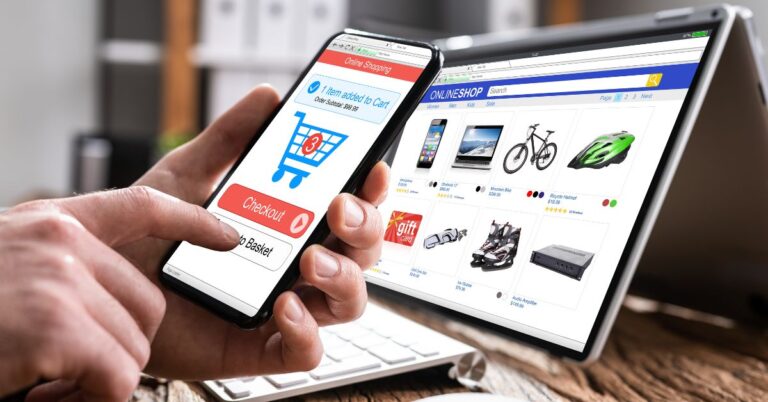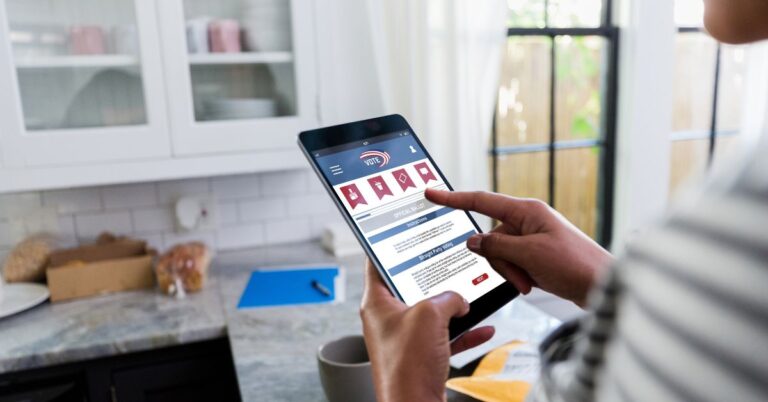PHP Image Manipulation Tutorials
PHP is a scripting language that is used to create dynamic web pages to interact with databases. It simplifies the process of creating a web page, and allows for interactive content by accessing information stored in databases. PHP also provides programmers with an easy-to-learn syntax, making it easy for beginners to get started.
Introduction
If you’ve ever wanted to learn how to manipulate images using PHP, then you’ve come to the right place. In this blog section, we’ll be taking a look at some tutorials that will teach you everything you need to know about image manipulation in PHP.
Introduction to PHP
PHP is a server-side scripting language that enables you to create dynamic websites and web applications. In addition to its scripting capabilities, PHP also provides powerful image manipulation functions. With PHP, you can create, edit, and resize images, apply special effects like filters and text overlays, and even generate dynamic images on the fly.
Setting up a PHP environment
If you want to start learning how to manipulate images with PHP, you first need to set up a local PHP development environment. This environment will allow you to run PHP code locally on your computer so that you can test your code before uploading it to a live server.
There are a few different ways to set up a PHP development environment. One popular way is to use XAMPP, which is a free and open source cross-platform web server package. Another option is to use MAMP, which is a similar package that is available for both Mac and Windows.
Once you have installed either XAMPP or MAMP, you will need to start the Apache server and then open the PHPMyAdmin tool. Next, create a new database and name it something like “image_db”. Then, create a table inside of the database and name it “images”. The table should have three columns: id (which should be set as the primary key), name, and data (which will store the actual image data).
Now that you have created your database, you are ready to start writing some code! Check out our other tutorials in this series to learn how to implement file uploading, image resizing and cropping, and how to read the user’s IP address.
Basic PHP Functions
If you’re starting out in PHP, image manipulation can seem daunting. There are a lot of functions to learn and concepts to wrap your head around. But don’t worry! We’re here to help. In this post, we’ll get you started with the PHP Image library. You’ll learn a few of the simple functions and concepts in PHP and also learn to use them to manipulate images.
Image Manipulation Functions
PHP has a wide range of image manipulation functions. These functions can be used to create, edit, and manipulate images.
Conclusion
If you’re looking for some tutorials on how to manipulate images using PHP, then look no further. In this article, we’ve compiled a list of some of the best PHP image manipulation tutorials out there. Whether you want to learn how to resize an image, crop an image, or add watermarks to an image, these tutorials will teach you everything you need to know.