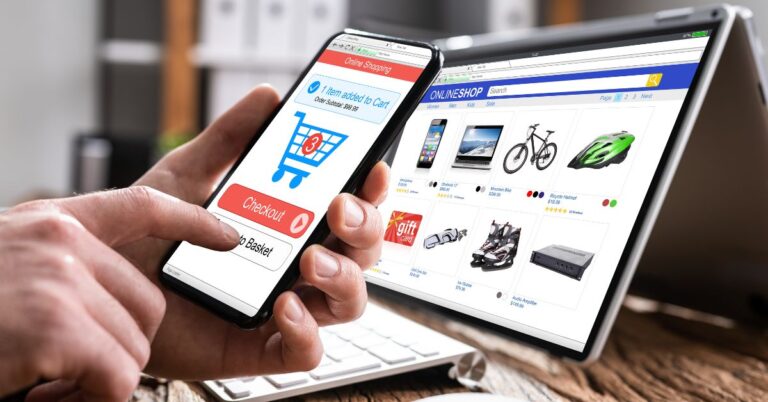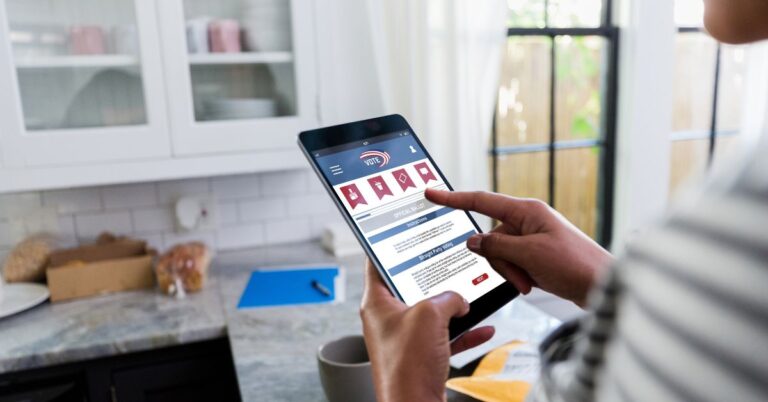PHP User Authentication Tutorials
PHP is an open-source, cross-platform language that’s easy to learn and can be used in many different ways. For example, you can use PHP to create interactive web pages with dynamic content that can interact with databases.
The Importance of User Authentication
User authentication is important for any website or application that requires users to log in. It helps to ensure that only authorized users can access sensitive information, and it helps to protect against identity theft and other malicious attacks.
There are many different ways to implement user authentication, but PHP is a popular choice for web-based applications.
We’ll start by looking at the basics of how user authentication works. Then we’ll move on to setting up a database to store usernames and passwords. After that, we’ll write the code to actually check the credentials and log the user in. Finally, we’ll add some security measures to help protect against common attacks.
By the end of this, you’ll have a solid understanding of how to set up user authentication in PHP.
Types of User Authentication
There are many ways to authenticate users on a website or application. The most common methods are through a username and password, an email and password, or a phone number and password. However, there are other methods that can be used as well, such as social media login (Facebook, Twitter, etc.), two-factor authentication, and biometrics (fingerprint, iris scan, etc.). In this blog post, we will discuss the different types of user authentication and how they work.
Username and Password: The most common form of authentication is through a username and password. When a user signs up for an account on a website or application, they create a username and password. This information is then stored in a database. When the user tries to log in, their credentials are checked against the database. If the username and password match what is stored in the database, the user is granted access.
Email and Password: Another common form of authentication is through an email and password. This works similarly to the username and password method, except that instead of using a username, the user uses their email address. When the user tries to log in, their email address and password are checked against the database. If the email address and password match what is stored in the database, the user is granted access.
Multifactor Authentication (MFA): A multifactor authentication is a special form of authentication that requires users to provide two or more pieces of information when they log in. The most common method of multifactor authentication is an SMS code sent via text message. This means that when users try to log in, they will receive a 6-digit code that must be entered into the login page before they are allowed access.
This makes it difficult for someone other than the user to log in to their account since they would need both an email address and password as well as an active cell phone. A multifactor authentication is a special form of authentication that requires users to provide two or more pieces of information when they log in. The most common method of multifactor authentication is an SMS code sent via text message.
This means that when users try to log in, they will receive a 6-digit code that must be entered into the login page before they are allowed access. This makes it difficult for someone other than the user to log in to their account since they would need both an email address and password as well as an active cell phone.
Time-Based One-Time Password (TOTP): Similar to the SMS-based MFA, TOTP also uses a 6-digit code generated by an app on a cell phone for authentication, but this code changes every 30 seconds making it impossible to send a code that has already been used. This method of MFA is gaining popularity with its simplicity and ease of use among many enterprise security professionals.
Unfortunately, these methods are available only for users who have cell phones capable of receiving text messages or who can download the TOTP app on their phones. Many users will be excluded from accessing accounts protected by those techniques. What we need is an MFA method that can be used with any device, regardless of its operating system.
Creating a PHP File with Basic User Authentication
If you’re looking to add some basic user authentication to your PHP website or application, there are a few tutorials out there that can help you get started. In this blog post, we’ll round up a few of the best and most popular PHP user authentication tutorials so you can find the one that best suits your needs.
1. How to Create a Basic PHP Login System – This tutorial from Tuts+ Code shows you how to create a basic login system using PHP and MySQL. It includes instructions for setting up the database, creating the PHP script, and adding the login form to your website.
2. How to Build a Secure PHP Login System – This tutorial from SitePoint walks you through the process of building a secure login system with PHP and MySQL. It covers topics like password hashing, storing session data securely, and verifying user input.
3. How to Create a Simple Login System with PHP – This tutorial from CodeCanyon shows you how to create a simple login system with PHP and MySQL. It includes instructions for setting up the database, creating the PHP script, and adding the login form to your website.
4. How to Create an Advanced Login System in PHP – This tutorial from Nett uts+ walks through building an advanced login system in PHP. It covers topics like user roles, email verification, and password resets. You’ll learn how to use the PEAR Auth package to build the login system.
5. Creating a Login Page Using PHP – This tutorial from LinuxAcademy shows you how to create a basic login page for your website using PHP and MySQL.
6. How to Simplify User Registration with PHP – This tutorial from Nettuts+ shows you how to simplify user registration on your website using PHP and MySQL.
7. How to Build a Secure Form that Redirects Users After Login – In this article from SitePoint, you’ll learn how to create a form that redirects users after they log in securely, including details on the login form itself.
8. How to Build a Login System with PHP and MySQL – In this tutorial from Nettuts+, you’ll learn how to create a login system for content management systems, forum software, and other websites using PHP and MySQL.
9. Building a Simple Registration Form Using PHP and MySQL – This tutorial from SitePoint shows you how to build a simple registration form using PHP and MySQL.
10. Creating an Online Store – In this article from SitePoint, you’ll learn how to create an online store using the Zend Framework, integrating PayPal payments into the checkout process.
Combining MySQL, PHP, and HTML to Create an eCommerce Site
Building an eCommerce website from scratch can be a daunting task. There are so many moving parts, and if you’re not careful, things can quickly get out of control. In this tutorial, we’ll show you how to put together a basic eCommerce site using MySQL, PHP, and HTML.
We’ll start by creating a database to store our products. Then we’ll create a simple form that will allow users to add products to their shopping carts. Once the user has added all the items they want to purchase, they’ll be able to checkout and complete their order.
Throughout this tutorial, we’ll be providing sample code that you can use on your own site. Feel free to use this code as-is or modify it to suit your needs.